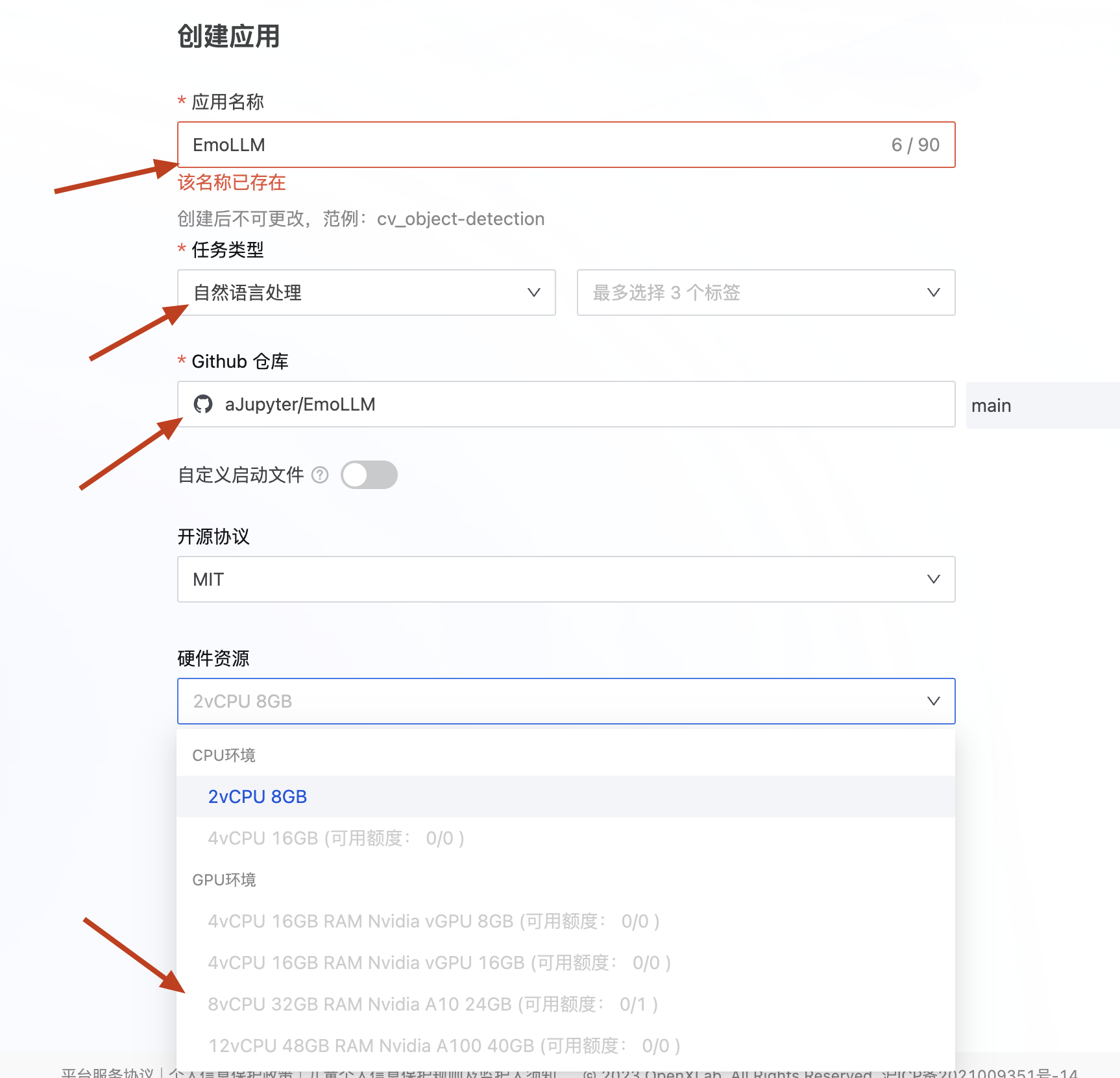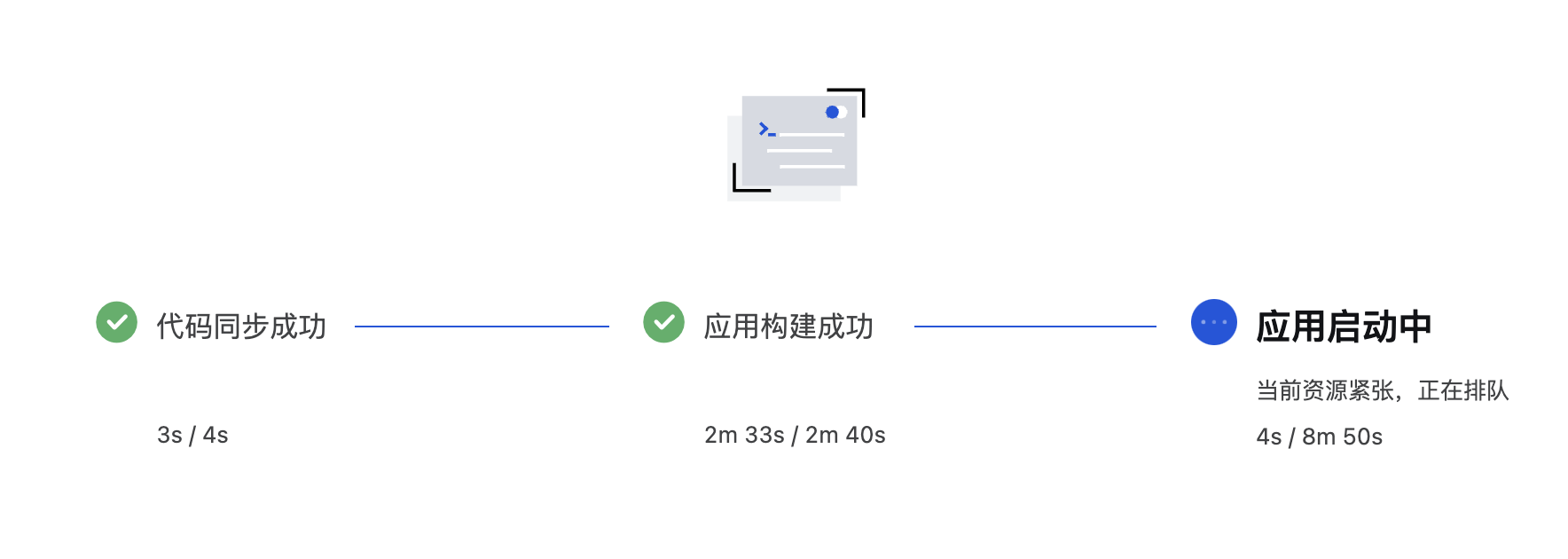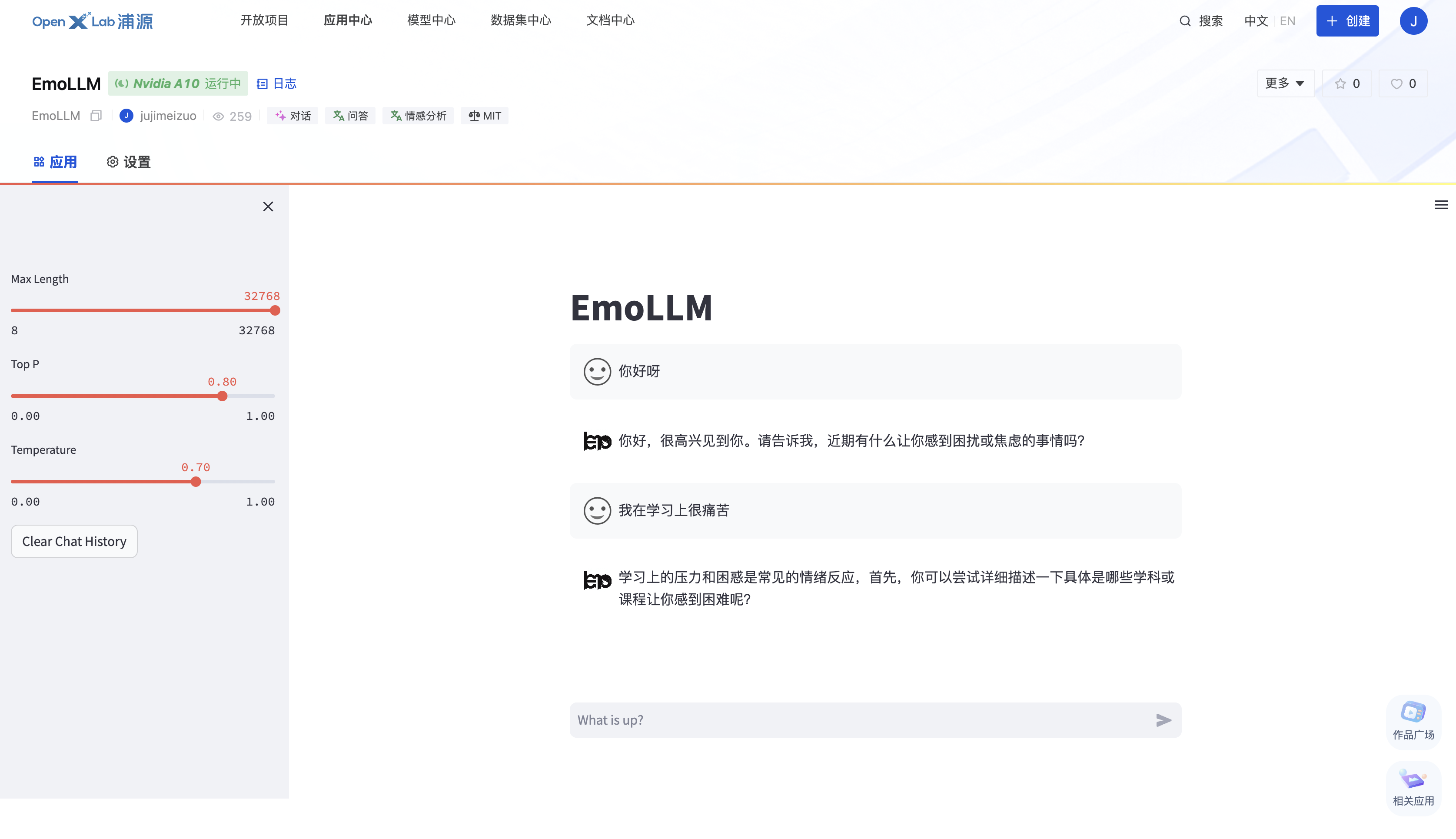The English version README files of the following documents are created and translated. 1. demo/README.md 2. evaluate/README.md 3. xtuner_config/README.md 4. xtuner_config/images/README.md 5. xtuner_config/ChatGLM3-6b-ft.md There are some format problem and language expression in the Chinese version, I also adapted them. By the way, I modified the file name of `evaluate/General evaluation.md` and `evaluate/Professional evaluation.md` since they are shown in the `xtuner_config/README.md`
1.0 KiB
1.0 KiB
EmoLLM 部署指南
本地部署
- Clone repo
git clone https://github.com/aJupyter/EmoLLM.git
- 安装依赖
pip install -r requirements.txt
-
下载模型
-
模型权重:https://openxlab.org.cn/models/detail/jujimeizuo/EmoLLM_Model
-
通过 openxlab.model.download 下载,详情请看 cli_internlm2
from openxlab.model import download download(model_repo='jujimeizuo/EmoLLM_Model', output='model') -
可以手动下载,放在
./model目录下,然后把上面的代码删掉
-
-
cli_demo
python ./demo/cli_internlm2.py
- web_demo
python ./app.py
如果在服务器上部署,需要配置本地端口映射
OpenXLab 上部署
- 登陆 OpenXLab,创建 Gradio 应用
- 选择配置,立即创建
- 等待构建、启动
- 项目体验