* feat: add agents/actions/write_markdown * [ADD] add evaluation result of base model on 5/10 epochs * Rename mother.json to mother_v1_2439.json * Add files via upload * [DOC] update README * Update requirements.txt update mpi4py installation * Update README_EN.md update English comma * Update README.md 基于母亲角色的多轮对话模型微调完毕。已上传到 Huggingface。 * 多轮对话母亲角色的微调的脚本 * Update README.md 加上了王几行XING 和 思在 的作者信息 * Update README_EN.md * Update README.md * Update README_EN.md * Update README_EN.md * Changes to be committed: modified: .gitignore modified: README.md modified: README_EN.md new file: assets/EmoLLM_transparent.png deleted: assets/Shusheng.jpg new file: assets/Shusheng.png new file: assets/aiwei_demo1.gif new file: assets/aiwei_demo2.gif new file: assets/aiwei_demo3.gif new file: assets/aiwei_demo4.gif * Update README.md rectify aiwei_demo.gif * Update README.md rectify aiwei_demo style * Changes to be committed: modified: README.md modified: README_EN.md * Changes to be committed: modified: README.md modified: README_EN.md * [Doc] update readme * [Doc] update readme * Update README.md * Update README_EN.md * Update README.md * Update README_EN.md * Delete datasets/mother_v1_2439.json * Rename mother_v2_3838.json to mother_v2.json * Delete datasets/mother_v2.json * Add files via upload * Update README.md * Update README_EN.md * [Doc] Update README_EN.md minor fix * InternLM2-Base-7B QLoRA微调模型 链接和测评结果更新 * add download_model.py script, automatic download of model libraries * 清除图片的黑边、更新作者信息 modified: README.md new file: assets/aiwei_demo.gif deleted: assets/aiwei_demo1.gif modified: assets/aiwei_demo2.gif modified: assets/aiwei_demo3.gif modified: assets/aiwei_demo4.gif * rectify aiwei_demo transparent * transparent * modify: aiwei_demo table--->div * modified: aiwei_demo * modify: div ---> table * modified: README.md * modified: README_EN.md * update model config file links * Create internlm2_20b_chat_lora_alpaca_e3.py 20b模型的配置文件 * update model config file links update model config file links * Revert "update model config file links" --------- Co-authored-by: jujimeizuo <fengzetao.zed@foxmail.com> Co-authored-by: xzw <62385492+aJupyter@users.noreply.github.com> Co-authored-by: Zeyu Ba <72795264+ZeyuBa@users.noreply.github.com> Co-authored-by: Bryce Wang <90940753+brycewang2018@users.noreply.github.com> Co-authored-by: zealot52099 <songyan5209@163.com> Co-authored-by: HongCheng <kwchenghong@gmail.com> Co-authored-by: Yicong <yicooong@qq.com> Co-authored-by: Yicooong <54353406+Yicooong@users.noreply.github.com> Co-authored-by: aJupyter <ajupyter@163.com> Co-authored-by: MING_X <119648793+MING-ZCH@users.noreply.github.com> Co-authored-by: Ikko Eltociear Ashimine <eltociear@gmail.com> Co-authored-by: HatBoy <null2none@163.com> Co-authored-by: ZhouXinAo <142309012+zxazys@users.noreply.github.com>
2.6 KiB
2.6 KiB
1、部署环境
- 操作系统:Ubuntu 22.04.4 LTS
- CPU:Intel (R) Xeon (R) CPU E 5-2650,32G(在线 GPU 服务器)
- 显卡:NVIDIA RTX 4060Ti 16G,NVIDIA-SMI 535.104.05 Driver Version: 535.104.05 CUDA Version: 12.2
- Python 3.11.5
2、默认部署步骤
- 1、Clone 代码或者手动下载代码放置服务器:
git clone https://github.com/SmartFlowAI/EmoLLM.git
- 2、安装 Python 依赖库:
# cd EmoLLM
# pip install -r requirements.txt
- 3、下载模型文件,可手动下载,也可运行download_model.py 脚本自动下载模型文件。
- 3.1、自动下载模型文件,运行脚本:
# python download_model.py <model_repo>
# 运行 web_demo-aiwei.py 脚本对应的模型仓库地址是 ajupyter/EmoLLM_aiwei,即:
# python download_model.py ajupyter/EmoLLM_aiwei
# 运行 web_internlm2.py 脚本对应的模型仓库地址是 jujimeizuo/EmoLLM_Model,即:
# python download_model.py jujimeizuo/EmoLLM_Model
# 也可用该脚本自动下载其他模型。该脚本当前仅支持openxlab平台的模型自动下载,其他平台的模型需要手动下载。下载成功后可看到EmoLLM目录下新增 model 目录,即模型文件目录。
- 3.2、手动下载模型文件目录,去 openxlab、Huggingface等平台下载完整的模型目录文件,将全部文件放在
EmoLLM/model目录下。注意,模型文件目录打包下载时并不会下载 LFS 文件(如 pytorch_model-00001-of-00008.bin),需要挨个下载完整的 LFS 文件。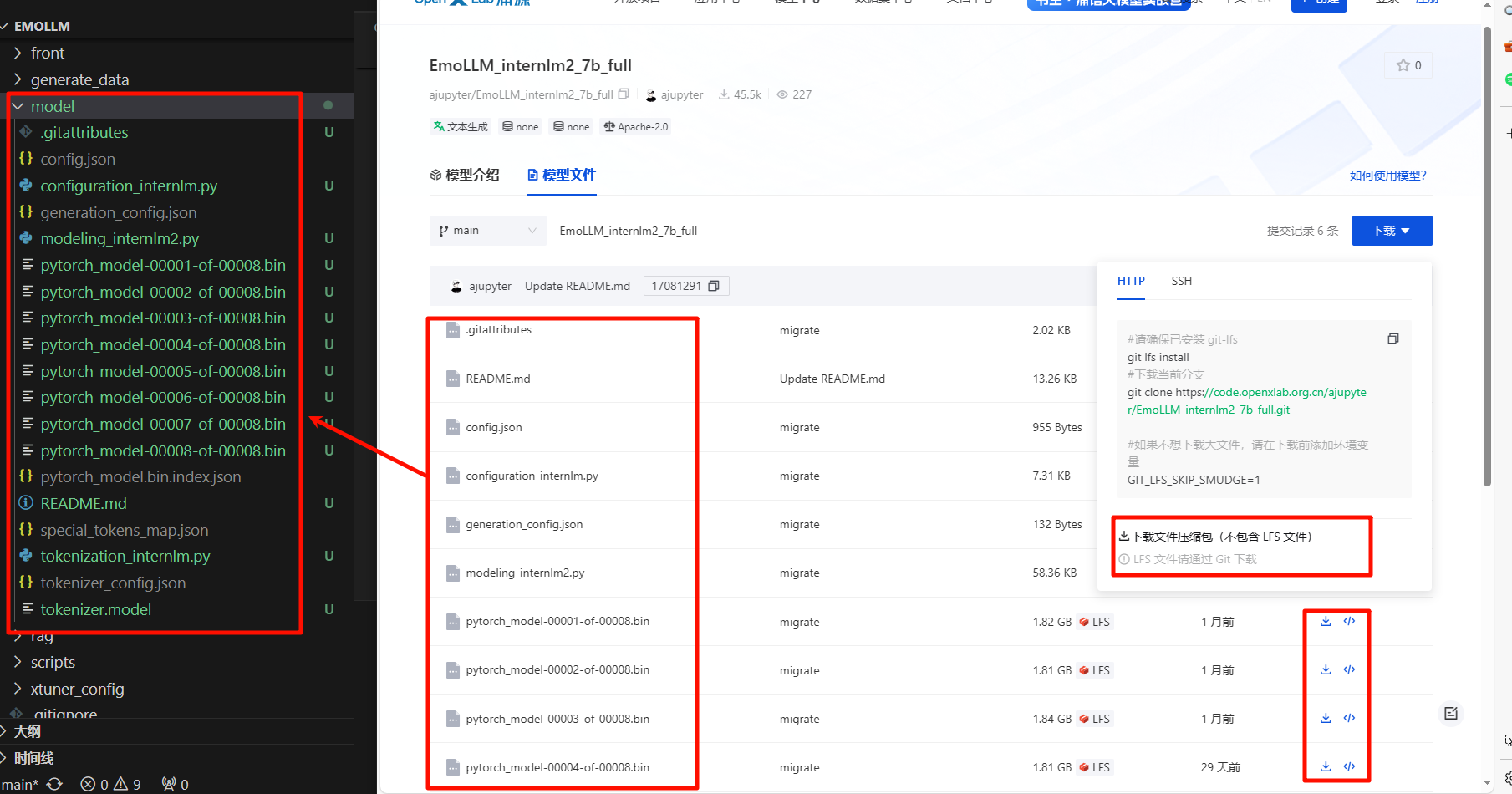
- 4、运行脚本,app.py仅用于调用web_demo-aiwei.py 或者 web_internlm2.py 文件,想运行哪一个脚本就下载对应脚本的模型文件,然后在app.py中注释另一个脚本即可。然后运行脚本:
python app.py
5、运行 app.py 后通过浏览器访问: http://0.0.0.0:7860 地址访问模型 web 页面。可修改 app.py 文件修改 web 页面访问端口,即可正常体验该模型。如果在服务器上部署,需要配置本地端口映射。
6、替换模型,EmoLLM 提供了多种开源模型,分别上传至 openxlab、Huggingface 平台,有爹系男友心理咨询师 、老母亲心理咨询师、温柔御姐心理医生艾薇等角色,有 EmoLLM_internlm2_7b_full、EmoLLM-InternLM7B-base-10e 等多个模型可选择。可重复步骤 3、4手动或自动下载相关模型放在 EmoLLM/model 目录下,然后运行体验。